Unity Tutorial01
Unity Tutorials
Screenshot from My experience with Unity
From installing Unity and following the tutorials I was very concerned at first asking myself " will I be able to do this, it will get more confusing for me along the way" but after watching the videos and going over them again and again, I'm slowly but surely getting the hang of it. I did enjoy creating the scripts and finding out how to add mass to objects so they won't go flying everywhere. I found it very confusing at first to position the main camera as it was not cooperating with me, the pedal to the medal took the longest for me to do as my script kept deleting itself from the inspector section so I rebooted my whole laptop and opened it up again and it was fixed. I do look forward to making my own game and going through all the steps knowing I know a bit of the basic's and have my setup and layout set to the way I like it now even changing the colour setting when I go into play mode.
I do wish I would have started this earlier as I find game development very interesting and cant wait to see what I will be able to make and show everyone.
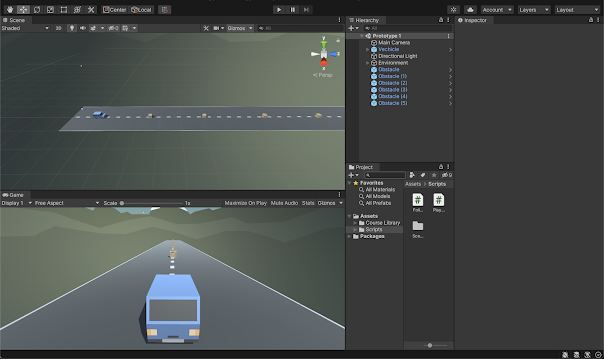

Hey Ciara! I had the same experience as you as well. When I first installed Unity I had literally no clue what to do and the whole layout was confusing but I watched the tutorials and the introduction and it made things a lot easier for me later down the road of me doing the tutorial tasks. I can't wait to see what's up next.
ReplyDeleteUnity can be tricky! Found it a bit tedious at first, I kept misreading the first tutorial and couldn't even open the project file.. Took me a few minutes but once you get used to the layout of the program and figure out where everything is it works really well!
ReplyDelete